ZONE Wallet Account Opening Guide: Download, Register, and Link Your Bank Account with Ease
.png)
Introduction to ZONE Wallet
ZONE Wallet is a beginner-friendly cryptocurrency app that allows users to conveniently trade and manage cryptocurrencies. Equipped with advanced security measures and trust mechanisms, ZONE Wallet ensures asset safety. It is also a VASP exchange that has completed the Anti-Money Laundering (AML) compliance statement.
Users can store and trade mainstream cryptocurrencies, including Bitcoin, Ethereum, USDT, and USDC, on ZONE Wallet. The app only offers cryptocurrencies that meet regulatory requirements, ensuring transaction security while being easy to use for beginners.
This article provides a detailed guide on downloading and registering a ZONE Wallet account to help you get started with cryptocurrency effortlessly.
How to Download and Register a ZONE Wallet Account?
To get started, download ZONE Wallet from your app store. After launching the app, tap the [Register] button at the bottom of the initial interface to create a ZONE Wallet account.
Download ZONE Wallet:
- Click this link to download ZONE Wallet.
Register an Account:
- Open the app and navigate to the login screen. Tap Register.
- Create a username and password.
- Optionally, enter an invitation code.

Email Verification:
- ZONE Wallet will send a 6-digit verification code to the email address you used for registration.
- Check your inbox for an email from ZONE Wallet containing the code. Enter this code in the app to complete account creation.
- If you don’t receive the code, click Didn't receive the code? below the Submit button for further instructions.
- Once email verification is complete, your account will be upgraded to Lv1.

How to Verify Your Identity and Phone Number?
After completing account registration, the system will prompt you to click Proceed to KYC Identity Verification. Prepare your ID document and click Start Now.
Follow the steps below to complete the KYC process:
Identity and Phone Verification:
- Select your nationality.
- Enter your phone number and verify it to ensure SMS reception.
- Capture and upload photos of the front and back of your ID.
- Complete facial recognition verification.
- Submit your basic information. After review and approval, your account will be upgraded to Lv2.
You can check your KYC verification status via APP > Settings > Membership Level.
Processing Time: KYC review typically takes 3-5 business days. Once approved for Lv2, you will receive a confirmation email from ZONE Wallet.
Note:
KYC (Know Your Customer) is an international regulatory requirement designed to prevent money laundering and fraud. ZONE Wallet employs this process to ensure user account and fund security while adhering to legal regulations.





How to Link Your Bank Account?
You can link your bank account after submitting KYC identity verification or once it’s approved. Follow these steps to complete the bank account binding process:
Bank Binding Process:
- Open the app, go to Settings, and select Membership Level.
- Scroll down and click Start Linking Bank Account.
- Enter your bank account details and click Submit.
- Confirm your submission on the second confirmation screen by clicking Confirm Submission.
- Wait for the review process. Once approved, you will receive an email notification from ZONE Wallet.
Reminders:
- Only personal bank accounts are eligible for binding.
- Use the bank code or name search feature to quickly locate your bank.
- If your desired bank is not listed, refer to this tutorial.
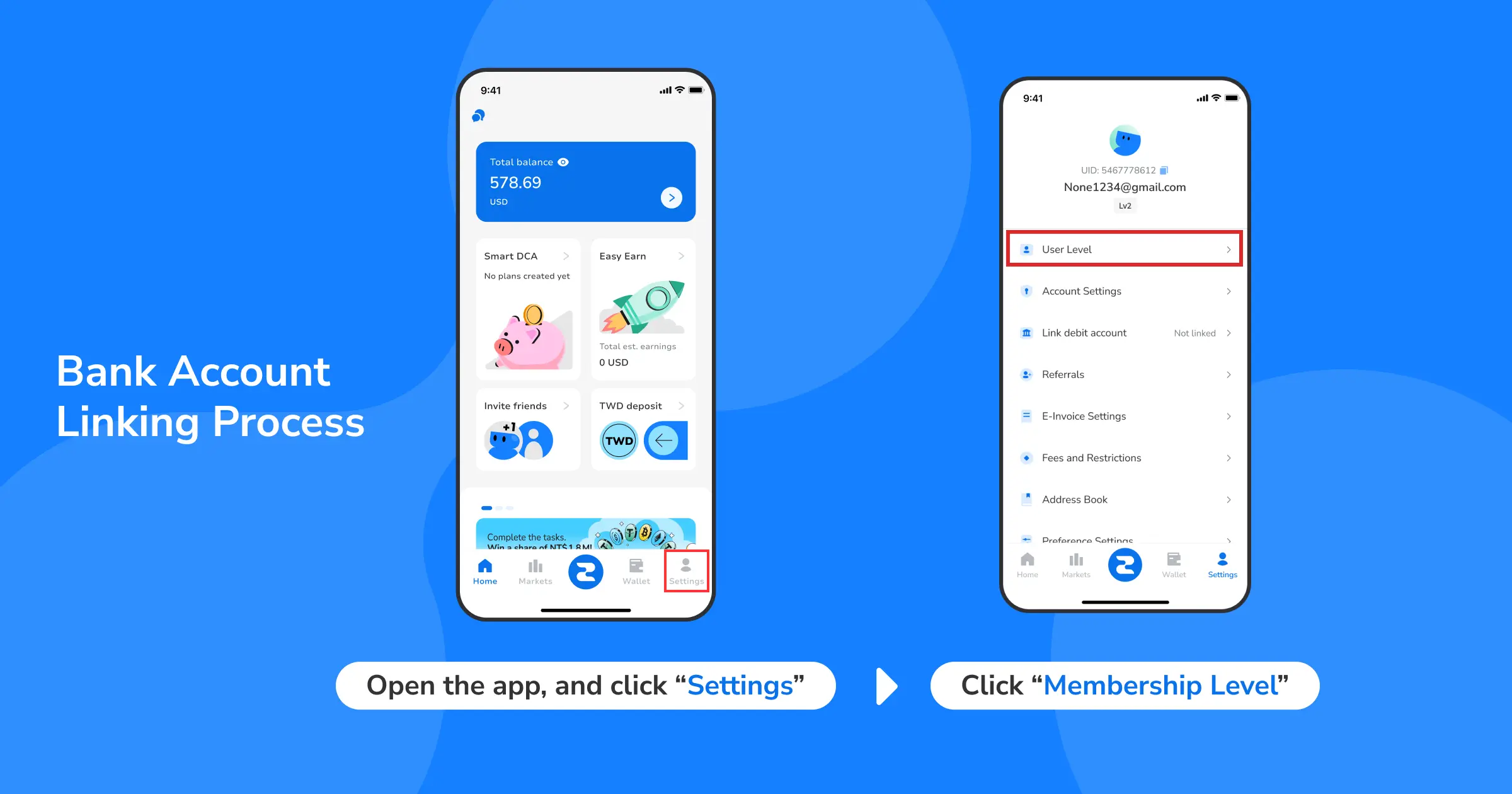



Cryptocurrency investments involve price volatility and liquidity risks. The above content is for informational purposes only and does not constitute financial advice. Please evaluate your financial situation carefully before investing and remain vigilant against fraudulent activities.









